If your phone or computer feels slow, learning how to clear app cache without losing data can deliver instant relief without painful resets.
This guide explains what cache is, why it grows, and the safest ways to refresh it while keeping your logins, settings, and files intact.
You will see platform-specific steps for Android, iPhone, and desktop apps, plus safeguards that prevent accidental data loss. By the end, you will have a simple routine that restores speed while protecting everything important.
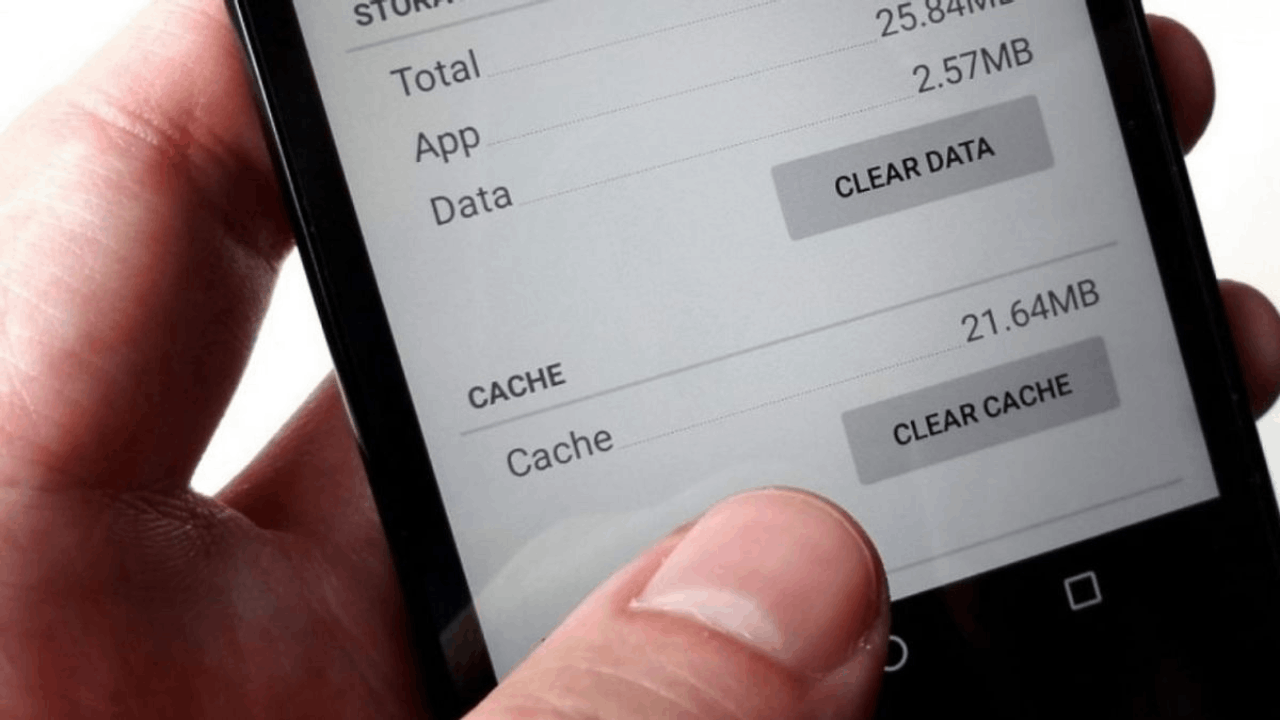
What App Cache Is and Why It Grows for Better Performance
Understanding app cache is the first step to cleaning safely and keeping your data intact.
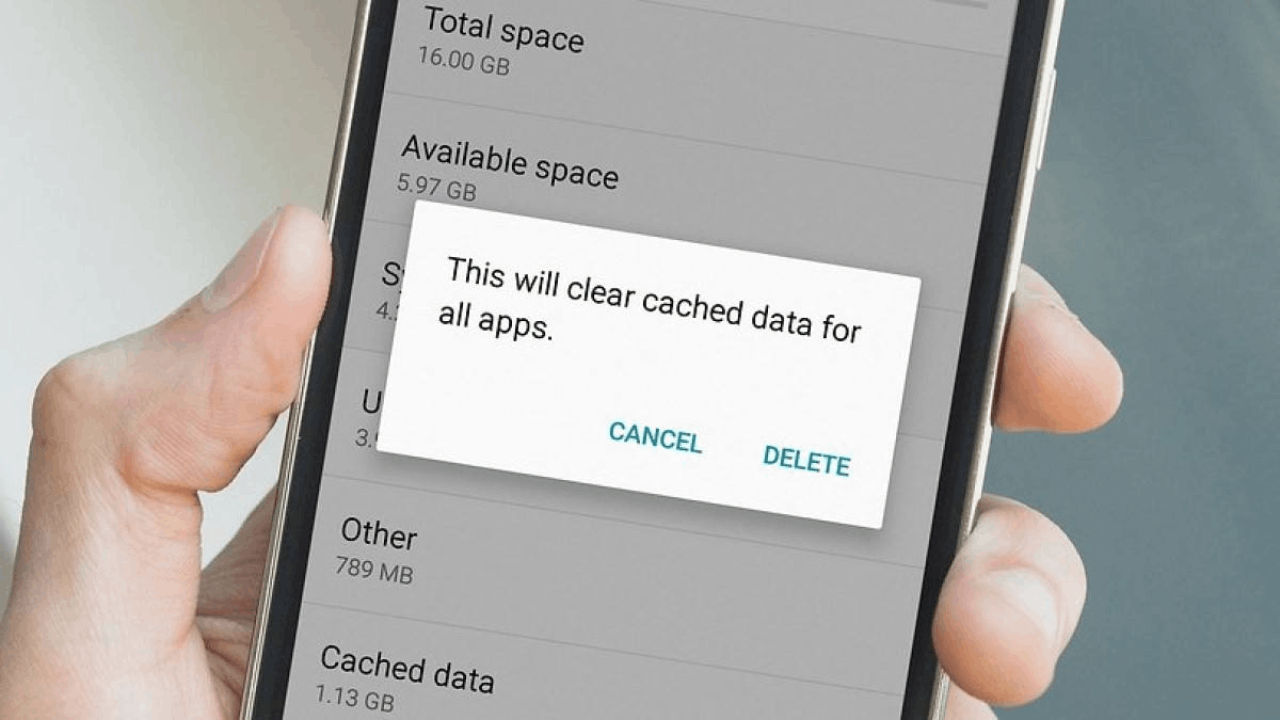
This section explains the difference between temporary cache and persistent app data, so you know what is safe to remove.
You will also learn why cached files grow over time and how that growth affects speed and storage. With these fundamentals, you can clear clutter confidently without risking essential information.
What Counts as Cache Versus App Data
Cache is temporary content that apps save to load faster, like images, thumbnails, and API responses that your device reuses. App data is different because it holds your account info, preferences, chats, and offline files that define your experience.
Clearing the cache should never remove that core data when done correctly on supported platforms. Understanding this separation is the key to cleaning safely and confidently.
Why Apps Build Cache Over Time
Every scroll, search, and stream creates new temporary files that accumulate in the background. The more you use an app, the more cached bits it keeps to speed future actions and reduce network calls.
Over time, that helpful layer can swell and crowd your storage until the device slows or stutters. Periodic cache housekeeping trims excess without disrupting your personal information.
Signs Your App Cache Needs Attention Now
Frequent app crashes, slow image loads, or pages that refuse to refresh are classic cache symptoms. Low storage warnings and sluggish keyboard or camera launches also point to bloated temporary files.
If a browser repeatedly shows stale pages, the local cache is likely serving outdated content. These signals mean it is time to clear the cache using safe, built-in options.
Why and When to Clear App Cache Without Losing Data
Knowing when to act helps you avoid unnecessary steps and focus on real gains. Here you will learn how cache cleanup boosts performance, saves space, and supports privacy without risking app content.
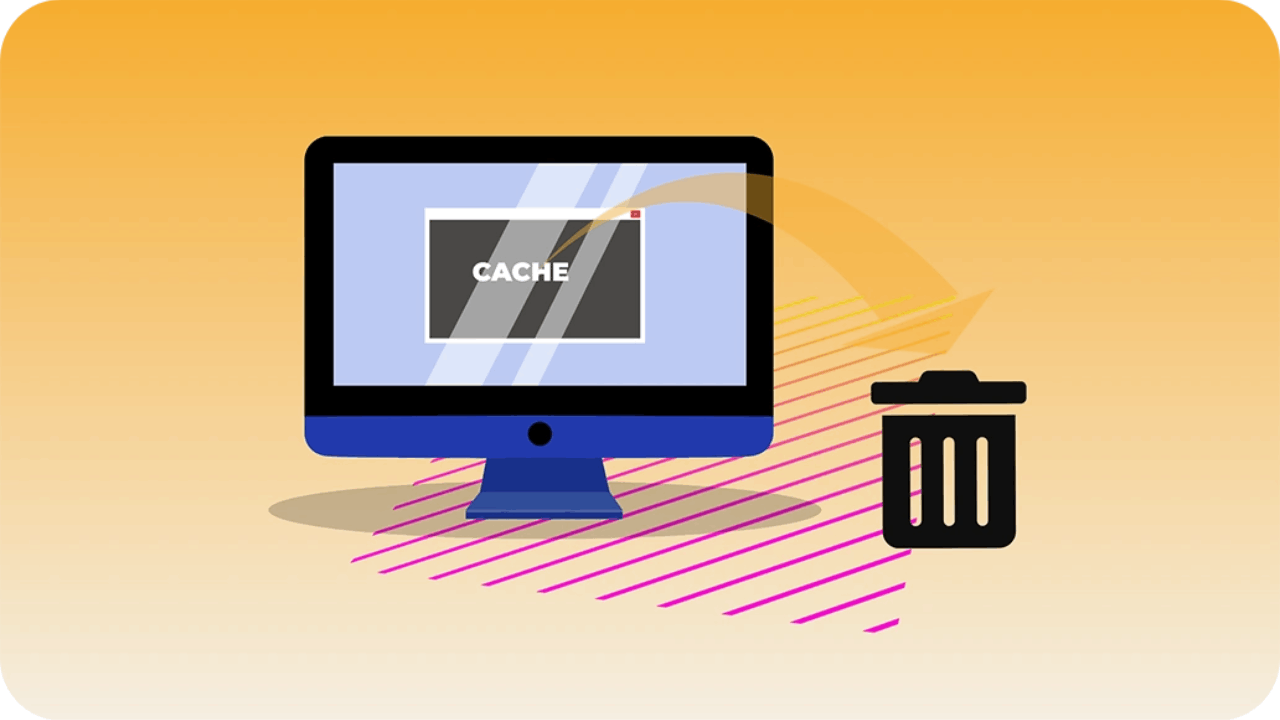
You will also see scenarios where clearing the cache is unnecessary or counterproductive for stability. With timing and intent aligned, your maintenance becomes quick and effective.
Performance and Storage Triggers for Cache Cleanup
Clearing the cache frees space and forces apps to rebuild only what they truly need next. This reset improves launch times, smooths scrolling, and fixes visual glitches caused by corrupted temporary files.
It also helps older devices that struggle when storage dips below recommended free space thresholds. A lean cache gives the system headroom to run updates and background tasks reliably.
Privacy and Security Benefits of Clearing Cache
Cache can hold sensitive previews like thumbnails, search terms, or session artifacts that linger after you close an app.
Regular cleanup reduces the footprint available to shoulder surfers or opportunistic access if a device is shared.
It also mitigates certain tracking behaviors by removing cached identifiers stored locally. Clearing cache complements passcodes, encryption, and sign-out habits for stronger privacy.
When Not to Clear Cache to Protect Data and Battery
You do not need to clear the cache daily, and doing so constantly can waste bandwidth and battery. Some professional apps cache project assets for offline work, so indiscriminate cleaning may force large re-downloads.
If an app is performing well and space is healthy, leave its cache alone between planned maintenance. Save the action for troubleshooting, major updates, or clear storage warnings.
What Happens If You Lose App Data While Clearing Cache
Mistakes usually happen when people hit the wrong button, so it helps to know the stakes.
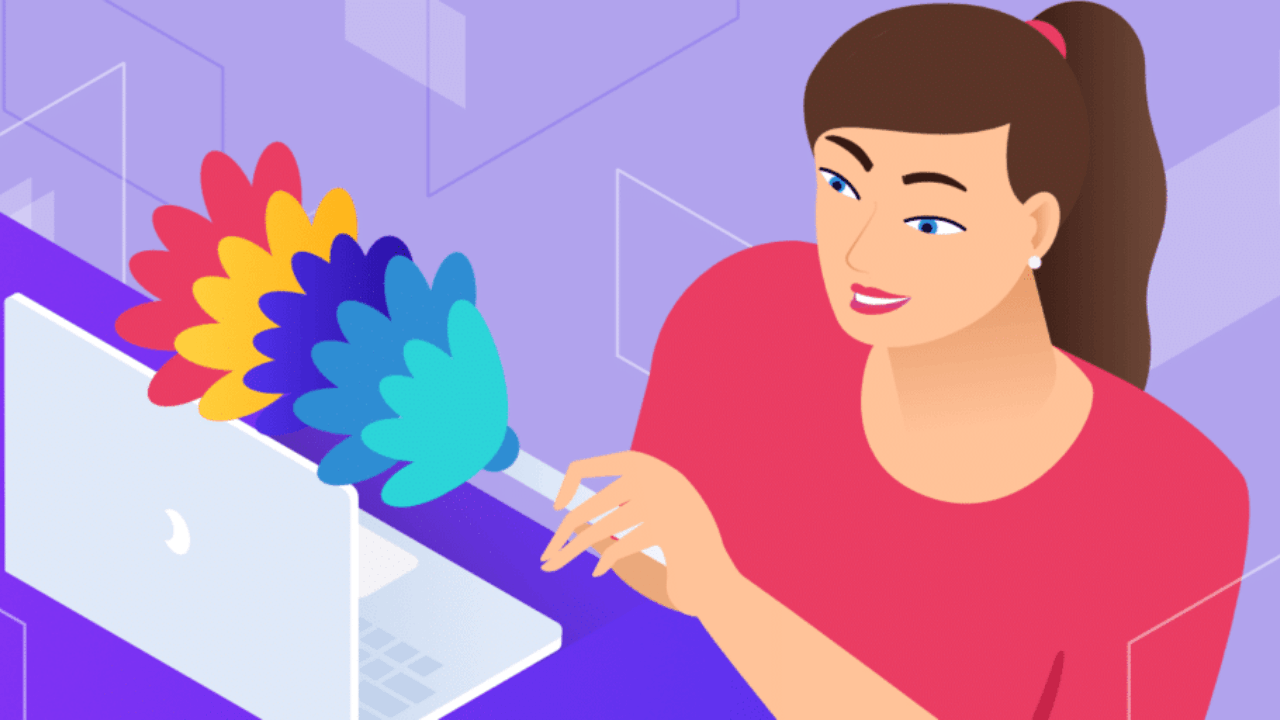
This section explains how clearing cache differs from clearing data and why the latter wipes settings and logins.
You will see the real consequences of accidental data deletion and how to recover when possible. With this knowledge, you can avoid missteps and move quickly if something goes wrong.
Clear Cache vs. Clear Data: The Critical Difference
On many platforms, “Clear cache” deletes only temporary files, while “Clear data” or “Storage” resets the app to first run. The latter action can remove logins, downloaded media, preferences, and sometimes local documents.
Tapping the wrong button is the most common reason people think cache cleaning erased their content. Knowing the labels and reading the confirmation screen prevents costly mistakes.
Consequences of Accidentally Deleting App Data
Losing data can sign you out, wipe offline music, and remove custom settings or carefully tuned notifications.
Messaging apps may lose unsynced conversations or media that were stored only on the device.
Work apps can drop cached credentials and require multifactor authentication at inconvenient moments. Recovery takes time and may be impossible if the data never synced to cloud storage.
Recovery Steps If App Data Is Already Lost
First, reopen the app while connected to the internet and allow time for a full cloud resync. Restore from a recent device or app backup if the service supports versioned data or encrypted archives.
Contact the provider’s support if purchases or licenses fail to reappear after sign-in. Going forward, enable automatic backups and confirm sync status before cleaning storage again.
How to Clear App Cache Without Losing Data on Any Device
This is the practical walkthrough you can follow today with confidence. You will learn safe cache-clearing paths for Android, iPhone, and desktop apps that keep accounts and settings intact.
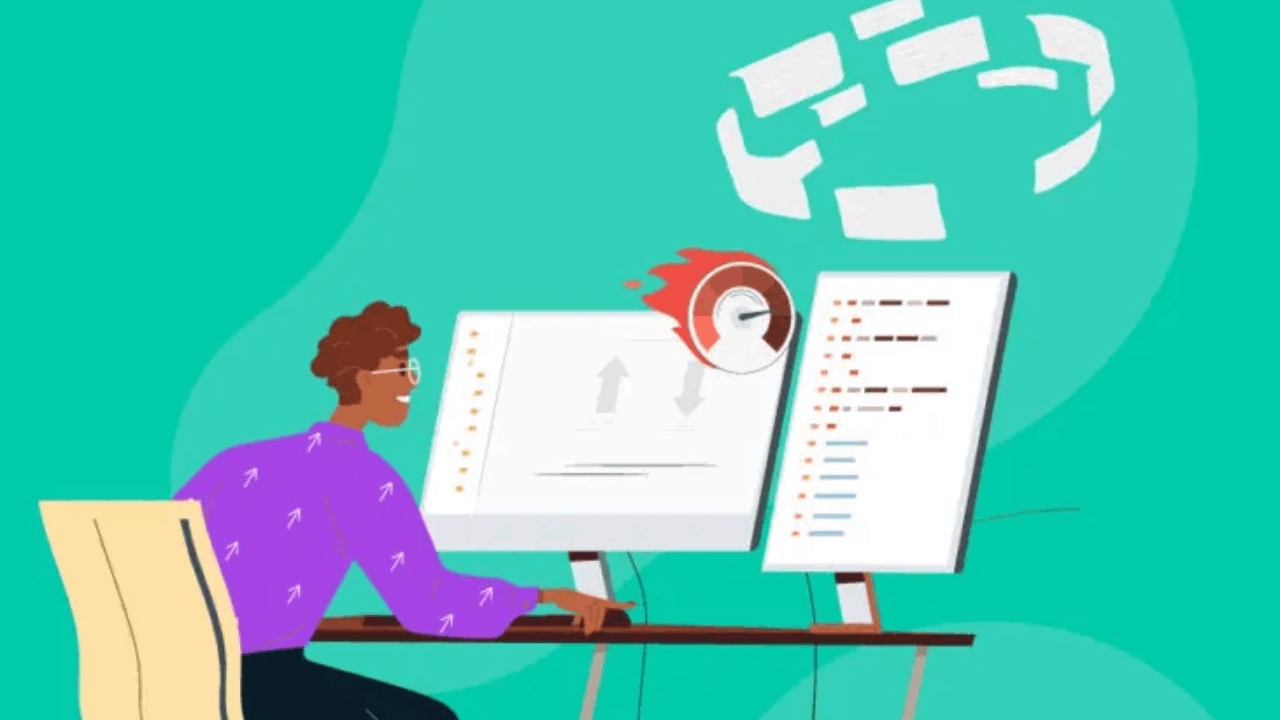
Each method uses built-in tools, so you do not rely on risky cleaners or untrusted utilities. After this section, you will have a repeatable process that protects what matters.
Android Safe Cache Clearing Steps That Preserve Data
Open Settings, visit Apps, choose the specific app, and tap Storage or Storage and cache to find the Clear cache option.
Avoid the Clear storage or Clear data button unless you intend to reset the app entirely. For browsers, use their in-app settings to delete cached images and files while preserving saved passwords and site permissions.
When space is critical, clear caches for a few heavy apps instead of sweeping everything at once.
iPhone Cache Strategies to Keep Documents and Settings
iOS does not offer a universal system button to clear cache, so use each app’s built-in tools when available. Safari and many third-party apps include options to remove website data or cached media without deleting account information.
If an app is bloated and unresponsive, use Offload App to free space while keeping its documents and settings intact.
Reinstalling after offloading restores functionality and downloads only what the app needs to run smoothly.
Desktop Cache Cleanup for Browsers and Productivity Apps
On Windows and macOS, browsers let you clear cached images and files while keeping cookies or passwords if you choose.
Creative suites and game launchers also provide repair or cache cleanup tools that do not touch your projects or saves.
For stubborn issues, sign out and back in so services rebuild tokens without wiping local content. Always target the cache option in the app’s settings rather than deleting profile folders manually.
Benefits of Clearing App Cache Without Losing Data
Good maintenance should feel rewarding, and the right cache cleanup delivers visible wins.
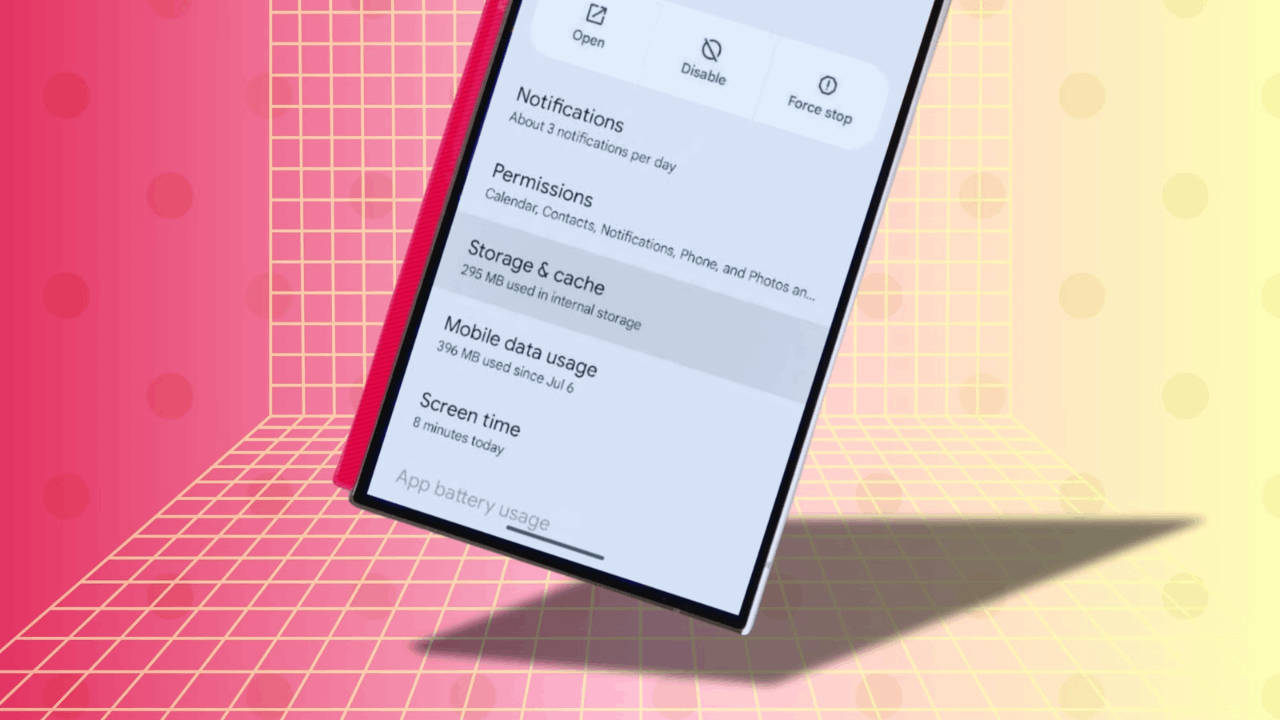
Here you will see how a light cache improves responsiveness, stabilizes updates, and keeps content fresh.
These benefits compound over time and reduce the need for more drastic fixes. With measurable gains, you will know the routine is worth repeating.
Faster Load Times and Smoother Scrolling Across Apps
Removing outdated artifacts lets apps fetch fresh resources that match current versions and layouts. The result is snappier navigation, fewer visual glitches, and more responsive media galleries.
Games can benefit from shorter level loads once corrupted assets are replaced. Every day tasks feel lighter because the system has less cruft to sort through.
More Free Space and Reliable Update Installations
Trimming cache can reclaim hundreds of megabytes or even multiple gigabytes on heavy-use devices. With extra space, operating system updates download and install without stalling midstream.
Apps also have room to create new temporary files without colliding with storage limits. This stability reduces force closes and background task failures tied to low disk conditions.
Fresher Content and Fewer Sync Conflicts After Cleanup
A stale cache can serve old feeds, outdated thumbnails, or mismatched layout files that confuse the interface.
Clearing it forces a clean handshake with servers and refreshes the view with current data.
Sync conflicts lessen because the app no longer relies on corrupted local references. Your timelines, storefronts, and dashboards reflect the latest state after a brief rebuild.
Safeguards to Clear App Cache Without Losing Data
A few simple precautions make cache maintenance virtually risk-free. Here you will learn how to confirm what a button deletes, verify sync status, and test the app after cleaning.

These checks take minutes and can save hours of recovery work. Build them into your routine so you never second-guess the process.
Confirm Exactly What Will Be Deleted Before You Tap
Read the description beside the button and look for words like “cache,” “temporary files,” or “data reset.” If the dialog mentions accounts or documents, stop and choose a less destructive path.
In browsers, deselect cookies and passwords if you only want to remove cached images and files. Slowing down for ten seconds can save hours of recovery work later.
Sync and Back Up Your Data Before Heavy Cleanup
Make sure photos, notes, and chats show a recent sync timestamp inside their apps. Turn on automatic device backups so you can roll back if something unexpected happens during cleanup.
For encrypted messaging backups, confirm you have the recovery key stored safely offline. A quick preflight check turns cache maintenance into a zero-risk routine.
Test the App Immediately After Clearing Cache
Open the app, sign in if prompted, and run a normal task to verify stability. Watch storage and network indicators as the app rebuilds only what is needed.
If anything seems off, restart the device and try again before making bigger changes. Document what worked so you can repeat the exact steps next time with confidence.
Conclusion
You now understand how to clear app cache without losing data and why this targeted cleanup delivers real performance, privacy, and storage gains.
Protect yourself by syncing, backing up, and reading confirmation text before you press any button. With these habits, you reclaim speed and space while keeping the data that matters most.











