Keeping track of your phone’s internet use is easier when you have the right apps to monitor mobile data usage.
These tools help you see which apps consume the most data and alert you before reaching your limit.
In this guide, you’ll discover the best options to manage your data efficiently and avoid unexpected charges.
Why Monitoring Mobile Data Matters
Tracking your mobile data helps you avoid extra charges and keep your phone running smoothly.
Many users don’t realize how fast background apps use data. Knowing your usage habits keeps you within your plan and improves efficiency.
- Avoid Overcharges: Monitoring prevents exceeding your data limit and paying costly overage fees.
- Detect Background Usage: You can identify apps consuming data even when not in active use.
- Improve Battery Efficiency: Reducing unnecessary data transfers helps extend battery life.
- Enhance Speed and Performance: Controlling background syncing prevents slowdowns.
- Plan Budget Wisely: Awareness of monthly data habits allows better plan selection.
- Track Shared Usage: If you’re on a family or shared plan, you can see who uses the most data.
- Prevent Roaming Costs: Monitoring helps manage data when traveling abroad or switching networks.
Key Features to Look for in Data Monitoring Apps
The best apps to monitor mobile data usage help you track use, manage costs, and stay private.
Choose based on key features like accuracy and control before installing.
- Real-Time Tracking: Shows live data usage to help you stay within limits.
- Usage Breakdown by App: Displays which apps use the most data on a daily or monthly basis.
- Custom Alerts and Limits: Notifies you when you’re nearing your data cap.
- Detailed Reports and History: Tracks trends over time for better planning.
- Wi-Fi and Mobile Data Separation: Helps differentiate between network types.
- Roaming and Shared Plan Tracking: Useful for families or frequent travelers.
- Battery-Friendly Design: Uses minimal power while monitoring.
- Privacy and Security Controls: Ensures your network data isn’t misused.
- Widget or Shortcut Support: Allows quick access to real-time stats.
- Cross-Device Compatibility: Works across multiple devices or operating systems.
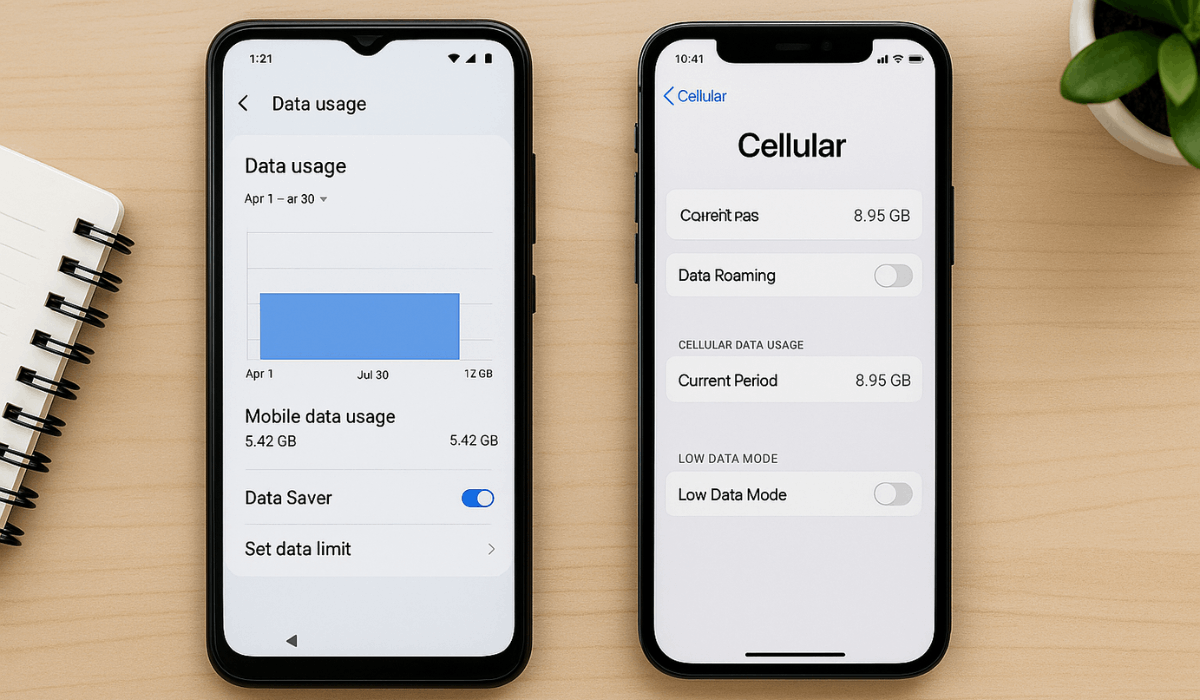
Top Apps to Monitor Mobile Data Usage
Many tools help you track data accurately. The following apps to monitor mobile data usage are reliable, easy to use, and packed with valuable features.
Each one suits different needs, from simple tracking to detailed analysis.
My Data Manager
My Data Manager is one of the most trusted apps for tracking daily, weekly, and monthly data use.
It provides detailed reports and alerts for mobile, Wi-Fi, and roaming data.
Features:
- Real-time usage tracking
- Data history and usage charts
- Custom alerts to avoid overages
- Shared plan support for families
- Available on Android and iOS
GlassWire
GlassWire combines network security with smart data monitoring. It helps you detect which apps use your data and alerts you when suspicious activity occurs.
Features:
- Visual graphs showing data usage patterns
- Alerts for unusual data spikes
- Built-in firewall to block risky apps
- Customizable data limit warnings
- Works on Android and Windows
Data Usage Monitor
Data Usage Monitor is a lightweight app that automatically tracks your data in real time.
It’s easy to use, accurate, and ideal for users who prefer a simple interface.
Features:
- Automatic data tracking by the app
- Clear charts for daily and monthly usage
- Custom alerts for limits
- Battery-efficient background monitoring
- No complex setup required
Datally by Google (Legacy Users)
DataEye is a reliable alternative available on the Google Play Store for managing and saving mobile data.
It helps you control background usage, monitor app activity, and extend your data plan easily.
Features:
- Real-time data tracking with clear charts.
- Background data blocking for selected apps.
- Built-in “Data Saver” mode to reduce mobile data use.
- Wi-Fi usage monitoring and connection optimization.
- Personalized data-saving insights and reports.
Samsung Data Saver / iPhone Data Settings
Built-in tools like Samsung Data Saver and iPhone Mobile Data Settings offer tracking without extra apps.
They’re ideal for users who prefer native solutions integrated into their phones.
Features:
- Built-in usage stats by app
- Custom data alerts
- Background data restriction
- Easy integration with system settings
- Free and secure with no ads
Comparing Free vs. Paid Data Usage Apps
Free and paid apps to monitor mobile data usage vary in accuracy, features, and privacy.
Your choice depends on how closely you want to track data and how much control you need over your usage.
- Free Apps: Ideal for basic tracking, such as total usage and app breakdowns. They’re simple to use but often include ads and fewer customization settings.
- Paid Apps: Offer in-depth reports, ad-free dashboards, and stronger privacy protection. Many also support VPN integration and multi-device syncing.
- Accuracy: Paid apps provide faster updates and more precise tracking through premium background services.
- Privacy: Premium tools are less likely to collect or share user data, offering safer monitoring.
- Value: Free apps work well for light users, while paid versions give heavy users the control and insights needed to manage data effectively.
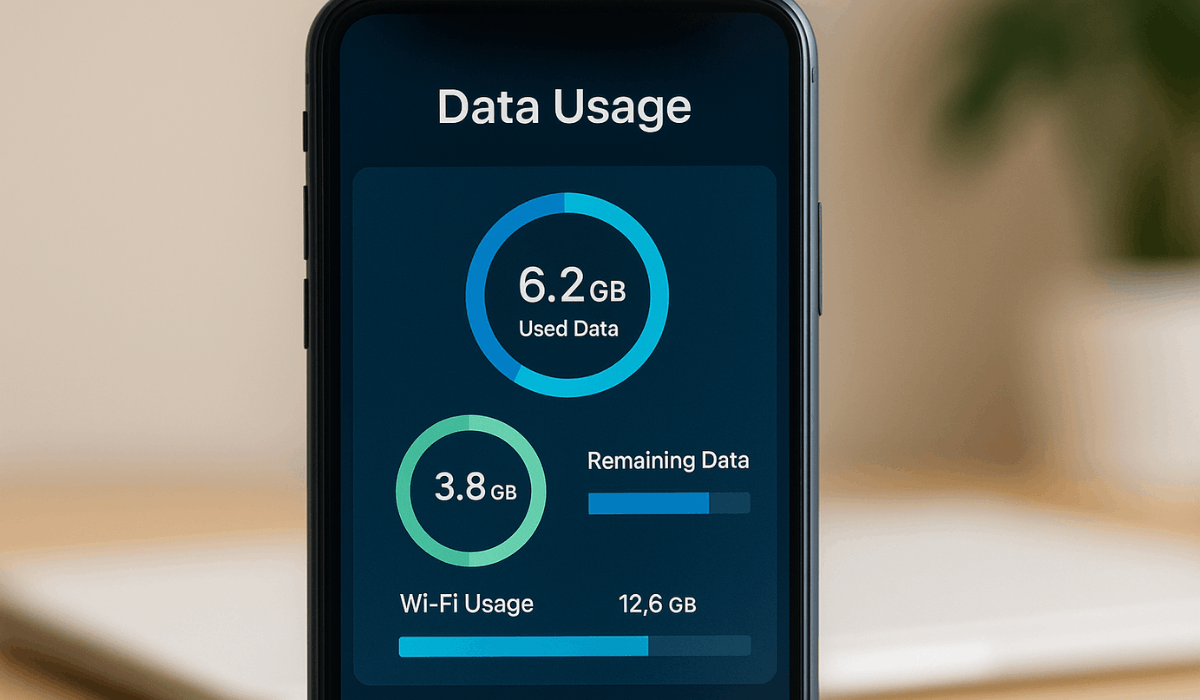
How to Choose the Right App for You
With many apps to monitor mobile data usage, the best choice depends on your habits and needs.
Focus on accuracy, ease of use, and features before installing one.
- Check Compatibility: Make sure the app works with your phone model and operating system.
- Look for Real-Time Tracking: Choose apps that update usage instantly for accurate readings.
- Prioritize Privacy and Security: Pick apps that don’t sell or share your data.
- Evaluate Ease of Use: A clean and straightforward interface helps you monitor data quickly.
- Compare Extra Features: Look for alerts, reports, and multi-device support if you need more control.
- Test Two or Three Options: Try multiple apps for a week to see which tracks most accurately.
- Read Reviews and Ratings: Check user feedback for reliability, battery impact, and developer support.
Monitoring Wi-Fi and Roaming Data Separately
Tracking Wi-Fi and roaming data with apps to monitor mobile data usage helps you spot patterns and avoid extra charges.
- Wi-Fi Tracking: Lets you see how much data you use on home or public Wi-Fi. Helps identify heavy streaming or backup activities.
- Mobile Data Monitoring: Separates mobile usage from Wi-Fi to show actual carrier data consumption. This is useful for staying within monthly plan limits.
- Roaming Data Control: Alerts you when you start using roaming networks and helps avoid expensive overseas charges.
- Automatic Network Detection: Smart apps switch tracking modes automatically between Wi-Fi, mobile, and roaming.
- Usage Reports by Network: Displays detailed stats for each type of connection, helping you adjust habits and reduce costs.
- Ideal for Travelers: Especially useful if you travel often and rely on both local SIMs and roaming connections.
Tips to Reduce Mobile Data Consumption
Even with the best apps to monitor mobile data usage, smart habits help you save more.
These tips keep your phone efficient and your data costs low.
- Turn Off Background App Refresh: Stop apps from consuming data when not in use to save bandwidth and battery.
- Use Wi-Fi Whenever Possible: Connect to reliable Wi-Fi networks at home, work, or cafes to reduce mobile data use.
- Update Apps Over Wi-Fi Only: Set automatic updates to run only when connected to Wi-Fi.
- Limit Video and Music Streaming Quality: Choose standard or low resolution to reduce heavy data consumption.
- Disable Auto-Play in Social Media Apps: Prevent automatic video playback that drains data quickly.
- Set Monthly Data Limits: Use tracking apps or built-in settings to get alerts before reaching your cap.
- Use Data Saver Mode: Activate your phone’s built-in feature to restrict background data automatically.
To Conclude
Monitoring your data is the best way to avoid unexpected charges and keep your phone running efficiently.
Using reliable apps to monitor mobile data usage helps you stay aware of how your connection is used every day.
Start today by downloading one of these apps and taking full control of your mobile data.











